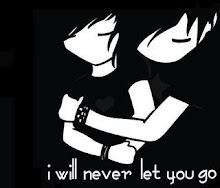Speed Meter Pro take the guesswork out of trying to figure out what is causing slowdowns. This powerful software utility helps you diagnose and manage your wireless, network and Internet connection so you can optimize your connected experience.
The minimal system requirements:- Operating system: Microsoft Windows Vista (32- and 64-bit editions) or Microsoft Windows XP with service pack 2 or higher
- Processor: Intel Pentium III or equivalent
- Memory: For Windows Vista: 512 megabytes (MB) of RAM minimum For Windows XP SP2: 128 megabytes (MB) of RAM minimum
- Network adapter: Wired (Ethernet) or wireless, with Internet connection (router, gateway)
- Disk space: 80 megabytes (MB) of available hard-disk space
Install Instructions:Step 1. Extract.
Step 2. Install Cisco Speed Meter and Then Completely Close Program.
Step 3. Copy Speed.Meter.Pro.v1.3.exe to Installation Folder.
Step 4. Double Click on Patch to Run and click on Patch Button (In Vista Right click Patch and Run As Administrator).
DO NOT UPDATE THIS PROGRAM