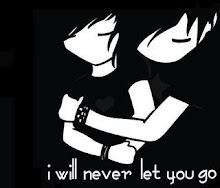Booster Internet Speed and Solve Autokilled in MIRC
Senin, 13 Juli 2009
You got slow connection or autokilled in MIRC dalnet server?
If you do, you can take this program to solve it.
First you can download this program here.
1. Download this here
2. Extract it and if you don't have Java runtime in your system, then you can install it
3. If you have Java runtime in your system, then you just click toonel.jar
4. Set your browser to using a proxy
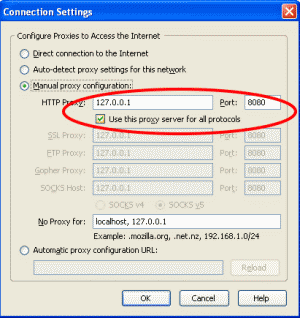
6. If you got autokilled in MIRC dalnet server just change the firewall tab to be Firewall support : server, protocol : proxy

8. Now you can try it connecting like ussual