Best Operating System (Live CD)
Sabtu, 16 Mei 2009

Windows 7 Live CD | 412 MB
Windows 7 Live CD - The operating system, loaded from removable media (CD, DVD, USB-drive, etc.), does not require installation to operate on the hard disk. The same concept and supports refer to these operating systems. Windows 7 Live CD allows you to quickly start working with a computer, avoiding the lengthy process of installing the operating system in a permanent memory of a computer - the hard drive. Running Live CD usually takes a few minutes at a time, as the first launch of the traditional operating system often requires several hours.
Application:
- Introduction: Most of the time Windows 7 Live CD is used to examine the capacity of operating systems.
- Recovering after failures: Another application of Windows 7 Live CD - the restoration of data and / or efficiency core operating system after failure. It allows you to work with the computer when the primary operating system is not workable.
- Work on multiple computers: Another advantage of Windows 7 Live CD is a convenience if you move. For example, you can get Windows 7 Live CD with you if you need some time to work on another computer. That way you can on any computer (with CD-ROM) easy access to familiar operating system, and not to be afraid of harming someone else's system and others' data while working.
- Diskless computers and computers with small drives: Windows 7 Live CD can be used on computers with no hard drive (which is very rare) and on computers with hard disk drive very small amount (which is also rare).
Embedded tools:
- Standard applications:
+ WordPad
+ Calculator
+ Paint
+ Notebook
- Games:
+ PinBall
+ Frecell
+ Conect 4
-System tools:
+ Copy a disk (floppy)
+ A43 File Managment Utility (instead of wire)
+ Bart Stuff Test
+ Total Commander
+ System Restore
+ Remote Descktop Connection (Remote Desktop)
+ Drive Snapshot
+ Cpu-Z
+ On Screen Keyboard
+ Reg Editor
+ Task Manager (Task Manager)
+ Windows Help
+ Nu2Menu
+ Everest Advanced System Information
+ DiskPart
+ Check Disk
+ Matrix Screensaver
+ CMD (command line)
+ RUN (execute)
- System requirements:
+ Processor
+ Mouse / Keyboard
+ Display with at least 800x600 resolution and 32 bit colors
Download Here Part 1
Download Here Part 2
Download Here Part 3
Download Here Part 4
Download Here Part 5
Download Here Part 6





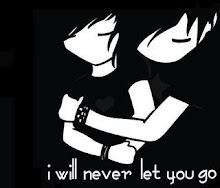

0 Commentar: to “ Best Operating System (Live CD) ”
Posting Komentar